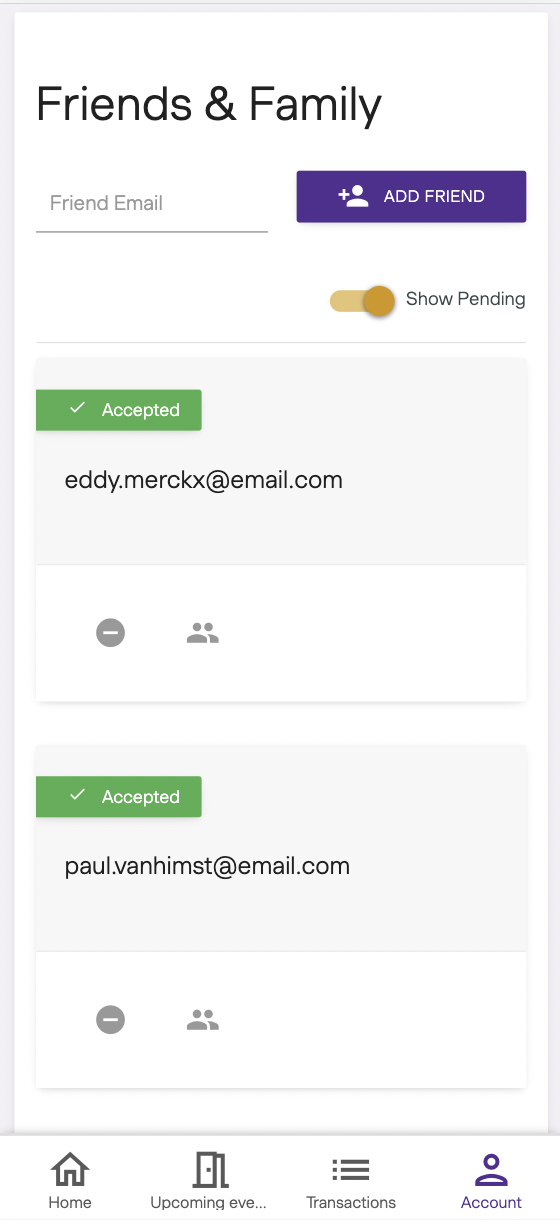Attending a game at the Lotto Park is always a good idea. Tickets can easily be purchased online. Here you will find all the information on the ( one-off) registration process involved. Don't worry, this will only take 5 minutes of your time.
Football law states that every person attending a game must be identified. Therefore, each ticket must be assigned to a unique person and your profile must be verified. Depending on your age or nationality, you do this via itsme (adult Belgians) or a selfie with your identity card/passport.
How to proceed?
- Create an RSCA profile via account.rsca.be
- Verify your profile on ticketing.rsca.be via ItsMe (adult Belgians) or a selfie with your identity card. You only have to do this once.
- Link friends and family to your profile via Friends & Family and easily buy tickets for them.
1. Settting up an RSCA profile
If you don't have an RSCA profile yet, you have to create one first via account.rsca.be.
Whatever your age or nationality, everyone needs an RSCA profile to enter the stadium. Even if you buy a ticket for friends, they will need to create a profile. Don't worry, in less than 5 minutes you are ready.
Doesn't your child have an e-mail address yet? Then you can easily create a profile by using your own email address but adding your child using the + symbol. Enter your own email address + your child's name in front of the @ symbol (ex: [email protected]) and choose a password.
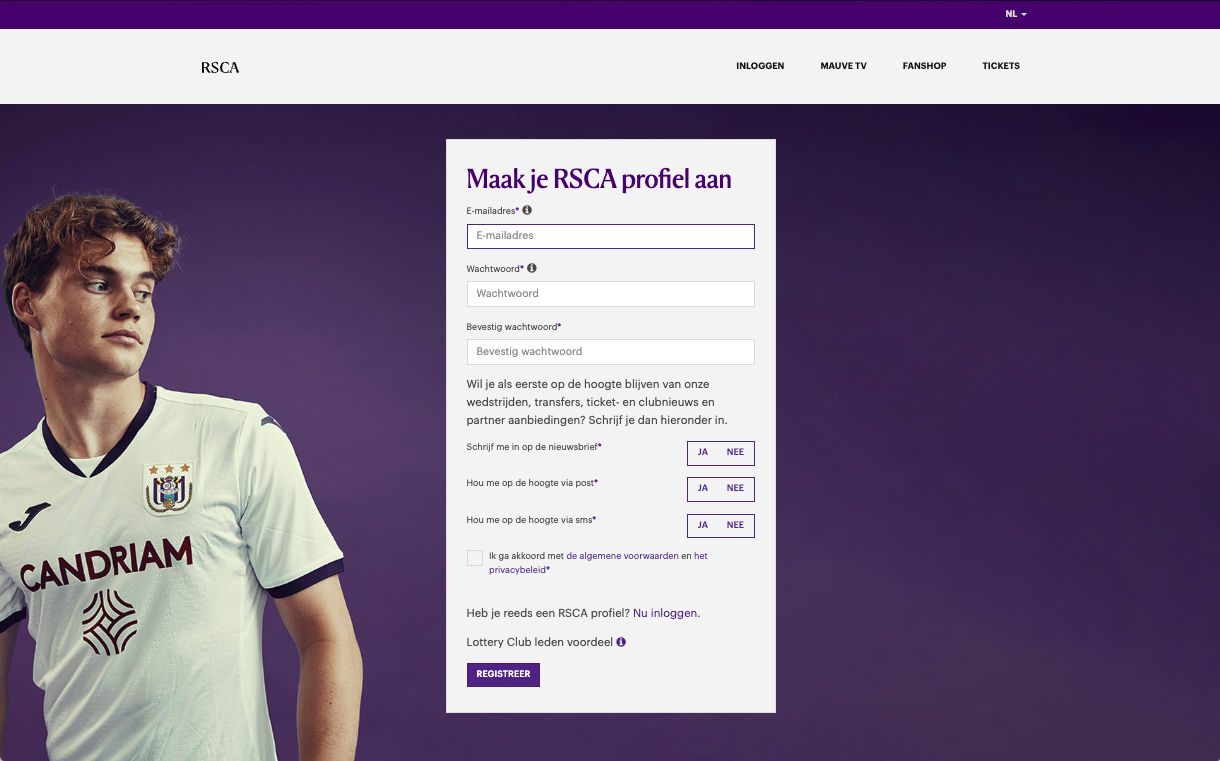
2. Verifying your profile
Since you now have an RSCA profile you can login to ticketing.rsca.be. If you are buying tickets for the first time you will need to verify your profile. How to do this depends on your age nationality. Below you'll find all possibilities.
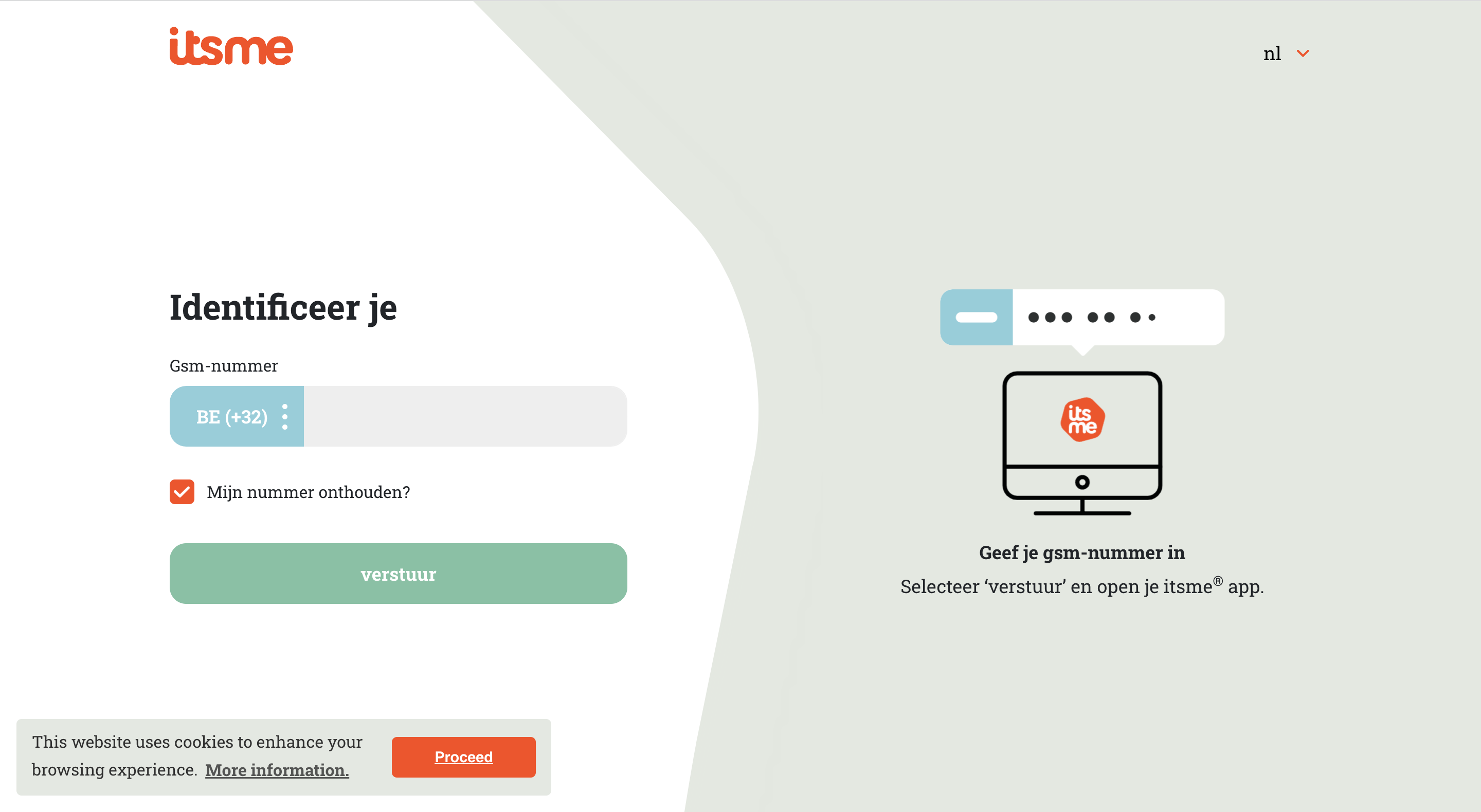
Non-Belgians
Itsme is only available to people with a Belgian identity card. Don't worry, non-Belgians can verify their profile by taking a selfie with their country's identity card. Go to ticketing.rsca.be, login with your profile and click on "If you are not a Belgian citizen". Make sure both you and your identity card are clearly visible in the photo. Take the picture with the camera on the front of your cell phone. So with the screen facing yourself.
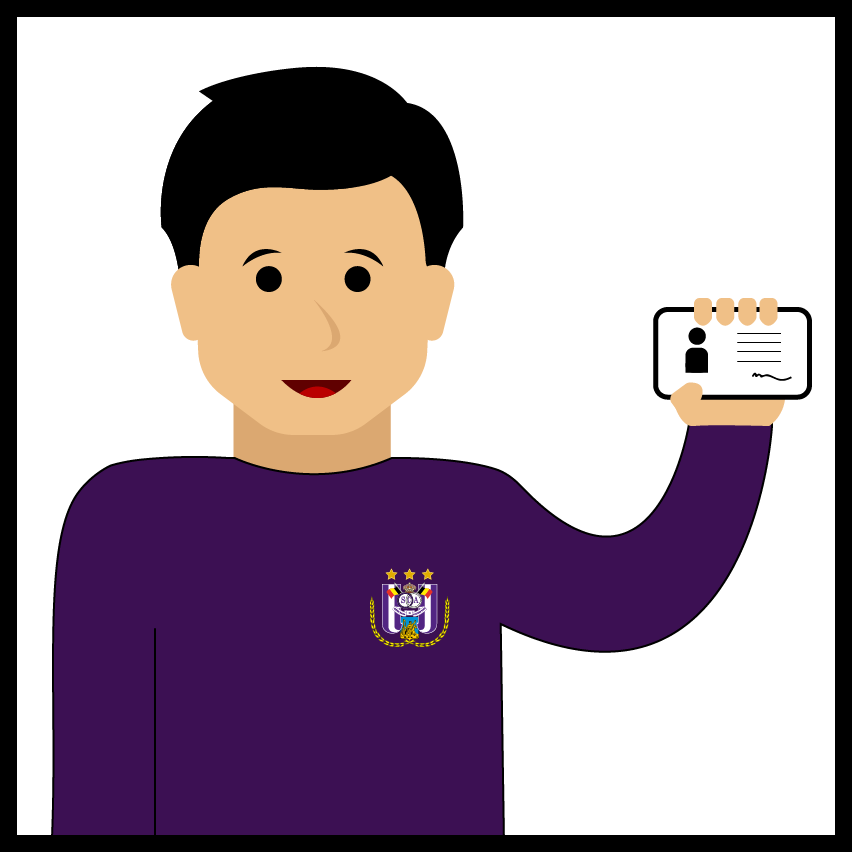
Belgian adults (+18)
If you are Belgian and over 18 years of age. The easiest way to verify your profile is with itsme. Itsme is a free app used by more than 6 million Belgians and you can use it to log in to your bank, insurance, government services, etc. Learn more at itsme.be.
- Create an itsme account
If you do not yet have an itsme account, you can create one with your bank card and card reader or with your identity card and card reader. Find out more at itsme.be.
- Verify through itsme
Go to ticketing.rsca.be, log in with your RSCA profile and click on the orange itsme logo. Open the itsme app and accept the RSCA identification by clicking on confirm and enter your 5-digit secret code. You have to choose that code when creating your itsme account.
- Your profile is now verified. You can now buy tickets at ticketing.rsca.be. More information on how to buy tickets can be found below.
Besides via itsme, you can also verify your profile by using your identity card and card reader. To do this, click on the .beID icon and follow the steps. To do this, you need to download a connection extension (desktop) or connection app (mobile) and follow the steps.
Minors between 12 and 18 years old
If you are between 12 and 18 years old, you already have an identity card but cannot yet use itsme. Don't worry, you can easily verify your profile by taking a selfie with your identity card. Go to ticketing.rsca.be, login with your profile and click on "Younger than 18".
Make sure both you and your ID card are clearly visible in the photo. Take the picture with the camera on the front of your cell phone. So with the screen facing yourself.
If you don't have an account yet, create one first at account.rsca.be.
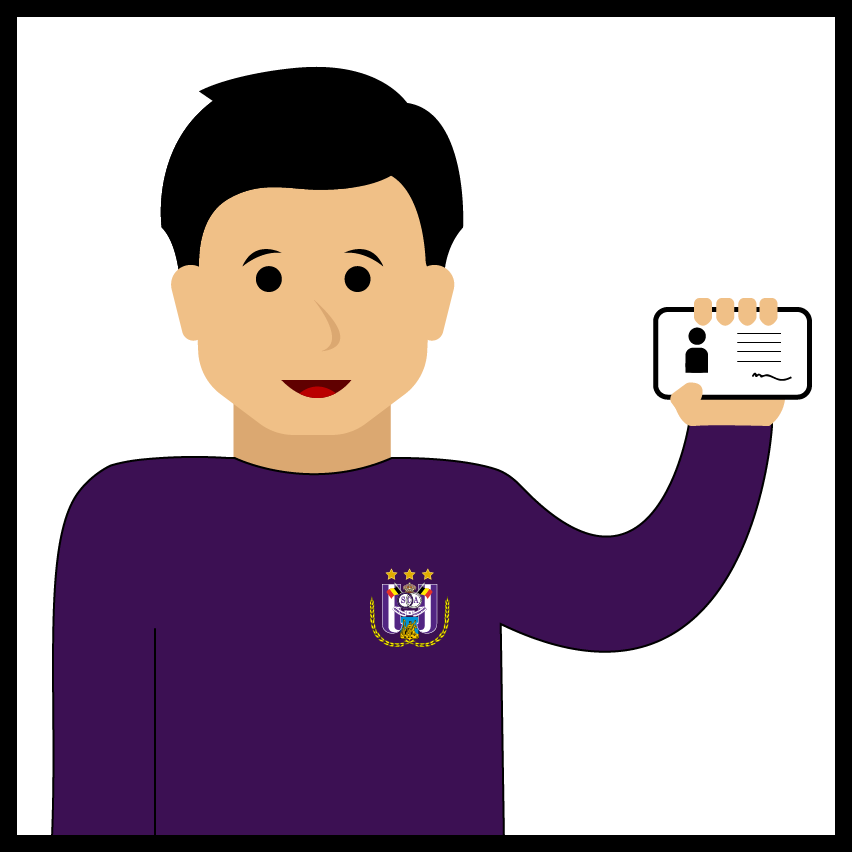
Minors between 6 and 12 years old
If you would like to buy a ticket for a child under 12 without an e-mail address, please follow the steps below;
Log in
Click on the desired seats and proceed to payment
Click on "assign" and then on "add a child"
Click again on "add a child" and then on "add new".
Fill in the child's details using your e-mail address + the child's name (example: [email protected])
Save and click again on the basket at the top of the page.
When you click on "Assign", your child's account will appear and you can select it.
ATTENTION: This only applies to children under 12. Children over 12 must enter an e-mail address.
Minors up to 6 years old
Children under the age of 6 accompanied by you can enter the stadium for free without a ticket. However, no seat is provided for the child.
3. Buying tickets for friends and family
Now that you have a verified profile, you can buy tickets for yourself, as well as for family and friends. Please note that they too must first create an account via account.rsca.be.
Go to ticketing.rsca.be, click on the match of your choice, choose your seat(s) and click on payment.
You can now assign each seat to someone by entering the email address or MAUVE ID associated with their RSCA profile. Remember, you can only assign one seat per MAUVE ID. If your friend or family member does not yet have an account, that person should first create an account via account.rsca.be.
Adding friends and family to your profile
You can now add friends and family to your profile so you can easily manage purchases together.
- Go to ticketing.rsca.be, log in and click on your name at the top right and then on my account (desktop) or on 'account' at the bottom right (mobile).
- Scroll to 'Friends and family' and insert the email address of your friend/family member's RSCA profile and click 'add friend'.
- This person must now accept this request once by logging in to his/her profile and accepting the request under 'Friends and family' (again right click on your name and then click on my account (desktop) or bottom right click on 'account' (mobile) and scroll to 'friends and family').